How to Optimize Page Load Speed to Improve SEO Rankings
How to Optimize Page Load Speed to Improve SEO Rankings
Page speed is more than just a user experience metric—it’s a core SEO ranking factor. In 2025, search engines like Google prioritize fast, responsive websites when determining rankings. A slow-loading site not only frustrates visitors but also loses organic visibility and conversions.
This article outlines the best practices and tools to optimize page load speed effectively and boost your search engine rankings.
Why Page Speed Matters for SEO
Search engines aim to provide users with the best possible experience. A slow website disrupts that experience, leading to higher bounce rates, shorter session durations, and ultimately lower rankings.
Google’s algorithm incorporates Core Web Vitals into ranking signals. These metrics include:
- Largest Contentful Paint (LCP): Measures loading performance
- First Input Delay (FID): Measures interactivity
- Cumulative Layout Shift (CLS): Measures visual stability
If your site scores poorly in these areas, it’s likely being outranked by faster competitors.
Common Causes of Slow Load Times
To improve speed, you first need to understand what slows pages down. Common culprits include:
- Uncompressed images: Large images are the most frequent performance bottleneck
- Too many HTTP requests: Excessive scripts, stylesheets, and fonts
- Render-blocking JavaScript: Scripts that delay first paint
- Unoptimized CSS: Bloated or unused CSS rules
- Lack of caching: Every request forces the server to reprocess data
- Heavy third-party scripts: Chat widgets, analytics, or social embeds
Knowing what causes latency allows you to tackle the root problem with precision.
Tools to Measure and Monitor Page Speed
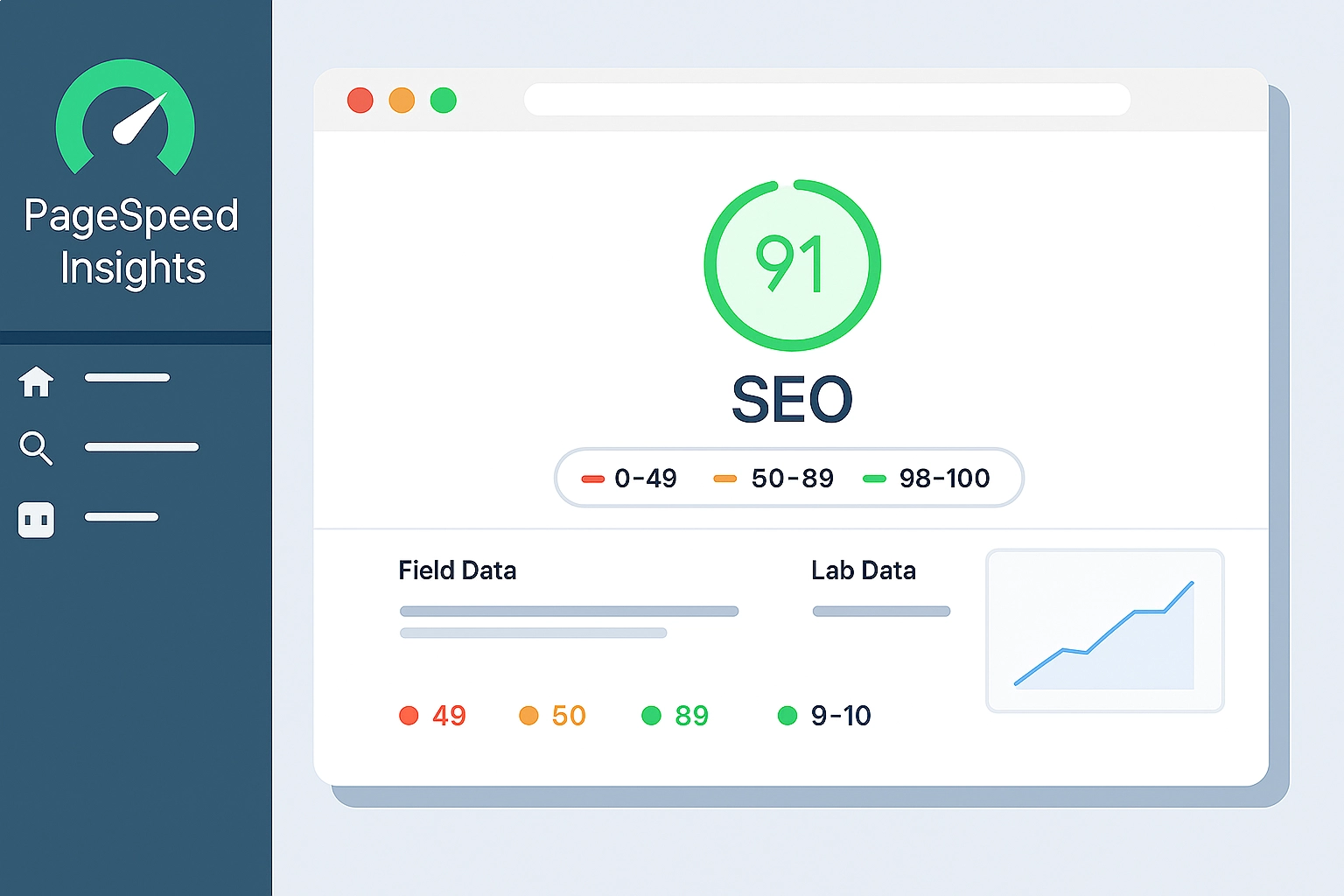
Before optimizing, measure where you stand. Use these tools:
- Google PageSpeed Insights: Offers lab and real-world performance data along with improvement suggestions
- Lighthouse: Chrome DevTools audit that tests performance, accessibility, and SEO
- GTmetrix: Detailed waterfall charts showing load sequences and bottlenecks
- WebPageTest: Simulates real-world load from various devices and regions
- Core Web Vitals Report in Google Search Console: Tracks performance over time across actual users
Benchmark regularly to understand what’s working and where improvements are needed.
Proven Techniques to Improve Page Load Speed
Once issues are identified, apply these techniques to accelerate your site:
1. Optimize and Compress Images
Use modern formats like WebP or AVIF. Compress images using tools like TinyPNG or ImageOptim. Set proper dimensions and use lazy loading.
2. Enable GZIP or Brotli Compression
Compressing HTML, CSS, and JavaScript reduces file sizes. Most servers support GZIP or Brotli with simple configuration.
3. Minify CSS, JavaScript, and HTML
Remove unnecessary spaces, comments, and characters. Tools like UglifyJS or CSSNano automate this.
4. Use a Content Delivery Network (CDN)
CDNs distribute your content globally, reducing load times by serving assets from nearby servers. Providers include Cloudflare, Fastly, and AWS CloudFront.
5. Implement Browser Caching
Set caching rules for static files so users don’t have to re-download the same assets on repeat visits.
6. Reduce HTTP Requests
Combine files where possible. Avoid overloading your pages with unnecessary scripts, fonts, or icon libraries.
7. Eliminate Render-Blocking Resources
Defer non-critical JavaScript and load CSS asynchronously to prevent blocking the main thread.
8. Use Lazy Loading for Media
Only load images or videos when they enter the viewport. Native loading="lazy" support is now widely available.
9. Use a Lightweight Theme or Framework
For CMS platforms like WordPress, select performance-optimized themes. Avoid page builders that add unnecessary bloat.
10. Optimize Third-Party Scripts
Defer or remove non-essential plugins, widgets, and ads that add latency. Prioritize only what drives value.
Mobile Performance: A Ranking Priority
Google evaluates mobile performance first. Your site may look fast on desktop but perform poorly on smartphones with limited network speeds.
Tips to improve mobile performance:
- Avoid large images or desktop-sized assets
- Use responsive images (srcset) for better scaling
- Avoid pop-ups that block content
- Optimize touch targets for faster interaction
Google’s Mobile-Friendly Test can highlight device-specific issues worth fixing.
Page Speed and Conversion Rate
Faster websites don’t just rank better—they convert better.
According to industry data:
- Sites loading in under 2 seconds have 3x higher conversion rates
- A 1-second delay in load time can reduce conversions by up to 20%
- 53% of mobile users abandon pages that take over 3 seconds to load
Speed impacts your revenue just as much as it does your rankings.
Case Snapshot: Speed Optimization in Action
A SaaS company implemented the techniques above. Their results after 60 days:
- PageSpeed mobile score improved from 42 to 91
- Bounce rate dropped from 67% to 38%
- Organic traffic increased by 36%
- Average session duration doubled
The improvements also enhanced user experience, reduced support inquiries, and increased lead conversions.
Ongoing Maintenance Tips
Optimization isn’t a one-time event. Keep your site fast with these habits:
- Audit regularly with Lighthouse or GTmetrix
- Avoid unnecessary plugins and libraries
- Update dependencies to newer, leaner versions
- Monitor load times during development changes
- Train your team to prioritize performance in every commit
Conclusion: Speed as a Strategic Advantage
Page speed is no longer just a technical detail—it’s a core pillar of SEO and digital success. Faster websites rank higher, retain more users, and drive better results.
Investing in speed is investing in your brand’s reputation, visibility, and bottom line. In 2025, speed isn’t optional—it’s expected.
Make it a habit, make it measurable, and make it your competitive edge.


